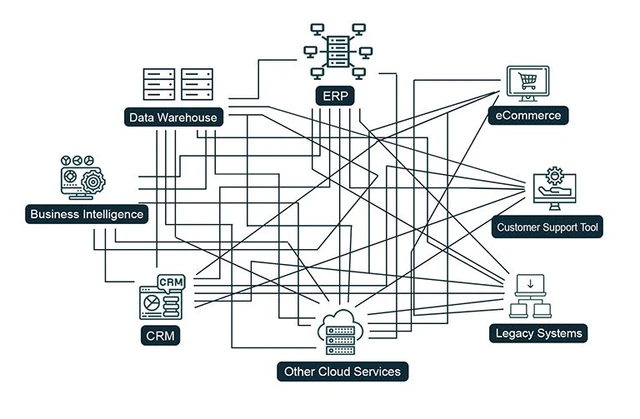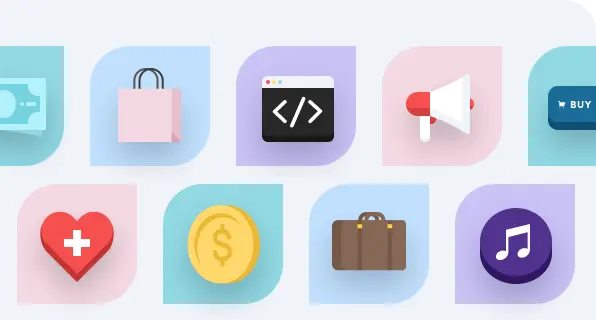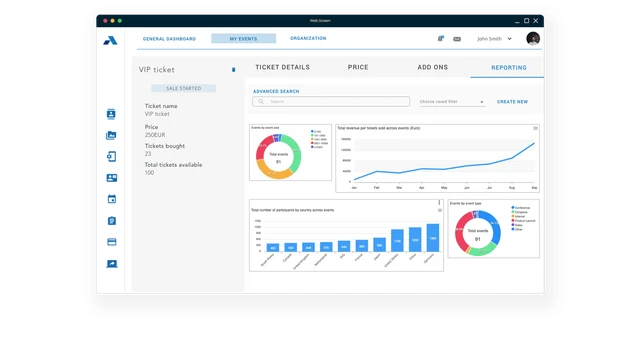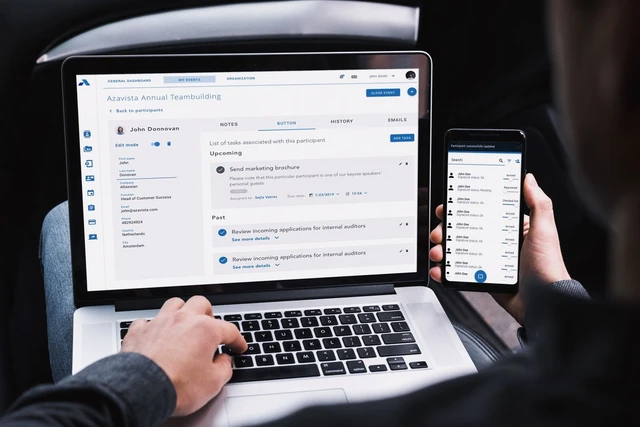How Distributed Teams can keep Employees Engaged
In this guide, we’ll explore key strategies for boosting employee engagement in distributed teams. From fostering open communication and frequent feedback to offering training, gamification, and team-building activities, we’ll cover actionable steps to create a connected and motivated workforce. Discover how Azavista implements these approaches to maintain productivity and nurture a positive team culture.

Even under normal circumstances, keeping employees engaged is both a challenge and a priority for any company. So you can imagine how complex the situation has become now that most companies have their employees working distributed, without being properly prepared to make this transition or without having time to acclimate to this new environment. That’s why in today’s hectic environment, it’s important for companies to do everything in their power to create an engaging workspace that fuels a positive culture for employees, no matter where they are located.
In Azavista, we’ve been lucky enough to have most of the team working completely distributed for more than two years now, so this sudden change didn’t represent an unexplored territory. In fact, because we’ve been doing this for a while, we’ve experienced firsthand how positive employee engagement can improve the company’s productivity and performance. If there’s a great culture in the company, your team will feel more included and engaged, and that helps increase overall productivity.
With that said, it’s very important to state that employee engagement is something that goes beyond meeting attendance, the responsiveness of emails, or the interaction between employees. So, how can you improve this? To help you out, we have compiled a list of 5 ways (that actually work) on how you can increase employee engagement. With this guide you’ll be able to learn more about:
- Communication channels & the importance of non work-related chit chat
- How to structurally increase your feedback moments
- How to train and develop your team without boring them
- How to utilize gamification to enhance engagement
- Teambuilding ideas for distributed teams
Before moving forward, we think it’s important to first explain why we use the term distributed instead of remote.
Why a distributed team?
A distributed team is one that is spread across different cities and time zones around the globe, so if you work for a company where most of the people you interact with are not near each other, you’re in a distributed team. On the other hand, the term remote is used to describe teams that have the majority of their employees in the same country/office, and some minority as a remote team somewhere else. So, let’s say that you work remotely for a company but the rest of your team still goes to the same office and lives in the same country – this means you’re not on a distributed team.
Apart from the difference between these two terms, we also want to highlight how the connotation of “remote” usually means “distant”, or that it has very little connection with or relationship to something.
Being a distributed organization means something quite opposite because we have the same kind of footing, access, and approach to information, which gives it more of a communal feel – located all over the world, but not in a remote/distant way.
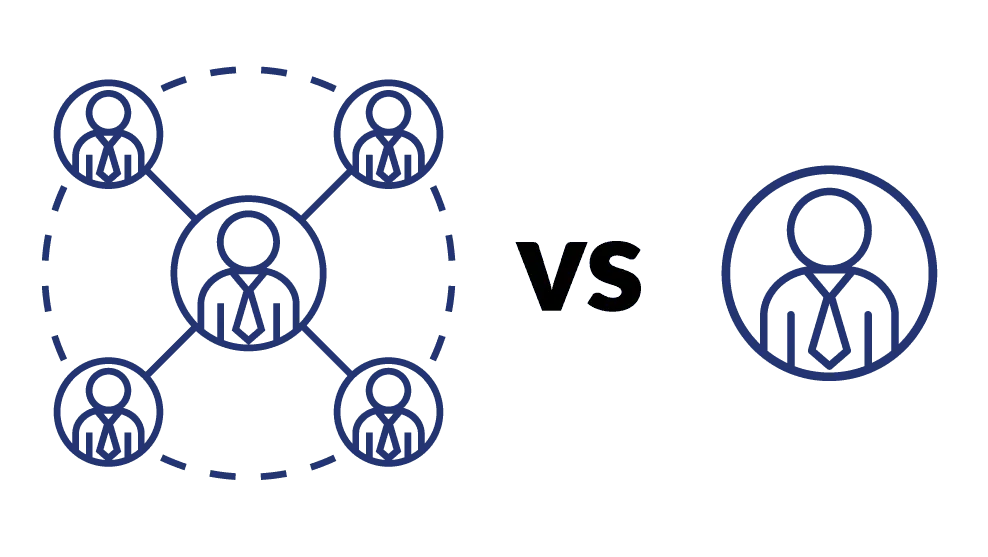
In Azavista, we make sure to communicate this to the employees, and even to candidates during the recruitment process to make it very clear that management sees them as equally valuable pieces of the puzzle. This, in turn, affects the employees’ feeling of belonging and loyalty to the company.
"Located all over the world, but not distant."

The Azavista Team
5 Ways to engage your employees with budget-friendly options
- Communicate Regularly: We can’t begin to stress the importance of having good communication with your distributed team. This is one essential factor that you need to focus on if you want to maintain your employees engaged, and it involves more than just talking. When you communicate with your team, you need to make them feel like they’re an integral part of your company and that their work matters. This is why it’s crucial to create an environment that promotes open and honest communication between each one of your members, so there’s less room for assumptions.
Have in mind that your employees could at times feel disconnected and alienated by not being physically present at an office, so make sure to have regular check-ins with them. You can encourage them to participate in video calls so that communication feels more natural and immediate. There are many tools on the market that make this easier for you! Try out different options with your team until you find the perfect fit. This tool should facilitate the exchange of messages between employees so they can share ideas, send material, make quick calls, among other things.
Also, take into consideration that not every communication with your team needs to be work-focused. In Azavista, we facilitate communication through informal channels (besides our day-to-day operational channels) in Slack. This allows our team to interact without the pressure of having to maintain more formal communication. To do this, we created a channel in Slack called #watercooler, where everyone is invited to share pictures or their life, interesting and/or funny stories, among other things.

- Provide guidelines for participating in virtual meetings and choosing the appropriate communication channel for different circumstances (e.g. when to send an email and when to send a chat message) in an internal handbook article
- Rotate team and company-wide meeting times to accommodate those in different time zones
- Encourage informal connections
- Provide more frequent feedback: You can truly connect with your distributed team by providing continuous feedback. By doing so not only you encourage collaboration and communication, but it is also a chance to learn from each other. Your employee will appreciate that you take the time to listen about the things that worked and the things that didn’t, to hear about their struggles, and to work together on a roadmap for the things that are ahead. Also, during your feedback session, you should take the time to celebrate individual and collective successes. This is a very important aspect that you should include in your talks if you want to have your team in their A-game.
If you notice that someone hasn’t been showing their best results lately and that has decreased their productivity, you can schedule a feedback talk. Not only will you be able to look at the reasons that caused this, but also find ways to help out and get your team member back on track. Remember that you’re not physically in the same place as your team, so it’s harder to notice if something is wrong. Don’t wait until the last minute to have this talk, provide more frequent feedback.
In Azavista we do a bi-weekly 1-on-1 where we give an update about our objectives and key results to our manager, we also update our progress and talk about roadblocks (if any), among other things. We also receive feedback about our work and plan the things that we’ll do next. For these types of calls, you can use tools like Google Hangouts, which is free and it works well if you want to share your screen to show what you’ve been working on.

- Make the 1-on-1 feedback sessions part of your routine – e.g. bi-weekly, monthly…
- Take time to acknowledge and celebrate successes
- Clarify objectives even when you think everything is already crystal clear
- Offer training and development opportunities: Make sure you provide learning opportunities that can enrich your team’s knowledge. In a remote environment, take advantage of recorded training sessions to facilitate the onboarding process of your new employees. This will make them feel less alienated and more equipped to handle their every-day tasks. Plus, you can also use this type of material to help any team member understand important information about the company, such as policies and procedures.
Development opportunities are also another important factor that not only attracts and retains talent but also keeps them engaged. With this in mind, you should have some career advancement opportunities available. Luckily, there are many options available online! Before deciding which training and development opportunities you’ll offer to your employees, ask them first what their needs and wants are. This will give you a better idea of what are the knowledge gaps and skills to focus on and what will keep them happy.
While there are many platforms on the market for enhancing the learning and development of employees, you can also start small and work on knowledge sharing within your company. For example, if you notice your team is struggling with estimating timelines and delivery of results, give space to an employee who had experience with project management to share some tips and tricks with others in a workshop. Make use of the screen sharing options to present the ideas in your workshop and interact while you’re in the call. Additionally, there are interactive options that you could use to make your virtual dynamics more interesting. We use our Engagement App to integrate interactive elements into our team meetings, which makes it more enjoyable and dynamic. With features like instant messaging, Q&A sessions, and real-time polling, our team has one the best immersive online experiences in the market!
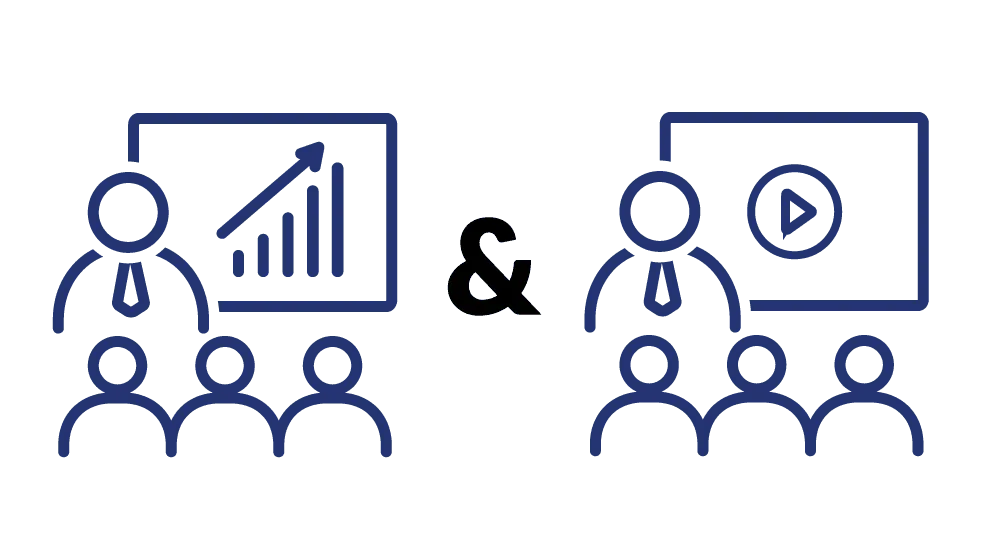
- Create training videos about the essential tools your new employees are going to use
- Reuse them for onboarding
- Use free content already available online – courses, videos and articles
- Share your knowledge internally
- Let your team members become teachers
- Use gamification tactics: Gamification has been a quite relevant topic for many businesses nowadays in their external and internal communications. This is because the use of gamified techniques within a company can help boost employee’s productivity and engagement. To effectively apply these elements, you have to understand first what drives and motivates your employees, so that you can create the right incentives and rewards systems that will excite them.
By using positive feedback, such as points, badges, rewards, progression, you can build up your team’s motivation and increase their engagement, especially if they are distributed. Some fun gamification ideas could involve: creating competitions between teams, starting game dynamics that the team can do after hours, randomly matching coworkers for virtual coffee chats, among other things.
In Azavista, we’ve been implementing “donut chats” for quite a while now. This dynamic involves randomly selecting two coworkers for a 1-on-1 virtual coffee break. The people that are selected for a call need to coordinate with each other the time and date. We use the Donut Slack Bot for pairing us up, but if you’re not using Slack or a similar platform that enables this, you can also keep track of your pairings in a simple spreadsheet. During this activity, we get to interact with another team member for 30 minutes. Our donut chats are not intended to talk about work-related topics, we take this opportunity to get to know each other and build a better relationship, especially with team members that we don’t usually have a lot of opportunities to interact with.

- Find behaviors you want to encourage (e.g. amplify internal communication)
- Clearly communicate the purpose of your gamified activities
- Listen to employees’ feedback and adjust if needed
- Engage in team-building activities: Virtual team-building activities are incredibly important because being distributed means you don’t get that many unintentional, informal interactions, which can add to the feeling of loneliness in employees working outside of an office. Make the distance feel smaller by enabling and encouraging your team to participate in these activities so that everyone can learn more about each other and form stronger connections within the company.
To successfully implement virtual team building activities, you have to carefully think about games and exercises that can bring more human interaction to the virtual work. Depending on the type of activity that you choose, you have to make sure it will be fun for your team, challenge them to cooperate, and compete with it! Here are some activities that you can use to bring your virtual team closer: guessing game, picture sharing, bucket list, two truths and a lie, virtual book club, among others.
We do these types of team-building activities after our all-hands meeting, to make sure that everyone in the team gets involved. By implementing a fun dynamic after a long meeting, we try to get the team to relax and enjoy the activity. Overall, the games and exercises that we have done have had great responses and are well accepted among the team, and some have even sparked intense brainstorming sessions useful for our business. Help your team bond and get more practice in overcoming challenges together in a fun way, and you might be surprised by just how much of those experiences will translate into and benefit your business!

- Use a screen sharing tool and visually collaborate with team members -First assess your team’s needs, then create a purposeful activity to address those needs -Use company-wide meetings to strengthen the bond between your employees
More Event Management Software