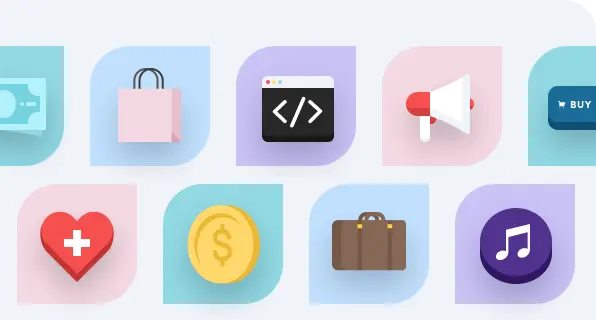Plan Smarter, Execute Flawlessly
Streamline event planning with our all-in-one task management platform. Keep your team organized, deadlines on track, and chaos out—no spreadsheets, no stress!
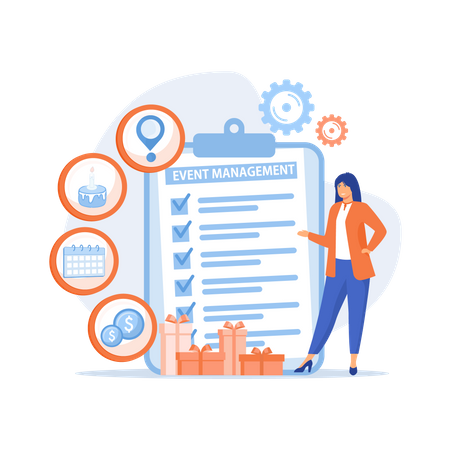
Why Choose Our Platform?

Efficient Task Management

Seamless Team Collaboration

Smart Progress Tracking
Manage all event-related tasks, projects and timelines in one position
Boost Efficiency with Smart Task Management
Optimize your time by drafting new tasks or adapting templates from earlier projects. Use categories, due dates, and priorities to stay on track.
- Easily add and track tasks for all your event activities
- Centralized dashboard to view all tasks in one place
- Assign tasks to team members, ensuring accountability and timely execution.

Assign, Notify and Track in seconds
Enhance team collaboration by assigning tasks to internal and external contacts, including staff, vendors, and volunteers with automated alerts.
- Assign personalized tasks to individuals or groups effortlessly.
- Automated notifications for team members to ensure timely completion.
- Easily filter assigned tasks for instant progress tracking.

Live Progress Updates, Zero Delays
Track overdue tasks, deadlines, and team performance for a smooth, on-time event.
- Live Project Insights to monitor real-time updates on task completion.
- Identify overdue tasks, adjust priorities, and stay on schedule.
- Stay informed with live progress ensuring accountability

Pre-built event setup for Quicky Launches
Our template-based setup allows you to create new events in minutes, complete with tasks, content, and email sequences.
- Use event templates instead of starting from scratch for instant execution
- Transfer tasks, content, and emails by one click
- Speed up event setup by replicating successful past events.

Live Event Metrics for Smarter Decisions
Gain complete visibility into event success with real-time tracking of costs, attendance, and other key metrics with our automated dashboard.
- Take data driven decisions by using key metrics to optimize event performance.
- Oversee multiple events from a single dashboard.
- Get in-depth Insights to track budgets, attendance, and engagement.

Plan Smarter. Execute Flawlessly.
Transform the way you manage events with all-in-one project and task management solution.
Frequently Asked Questions: Azavista Event Registration Solution
How does the Drag and Drop Registration Form Builder work?
Azavista’s drag-and-drop interface allows you to easily create and customize registration forms with no coding required. You can add custom fields, and branding, and manage complex events with multiple sessions, simplifying the registration process.
Can I automate event communications and reminders?
Yes, Azavista allows you to automate email, SMS, and WhatsApp reminders and confirmations, ensuring your attendees are always informed and your communications are streamlined.
How does Azavista handle event capacity management?
You can set automatic participant limits for your event. Once the event reaches its capacity, registrations will stop automatically, preventing overbooking and ensuring a smooth registration process.
Can attendees modify or cancel their registration?
Yes, Azavista provides self-serve registration options, allowing attendees to modify their registration details, cancel their participation, or request refunds independently.
How does Azavista ensure data privacy?
Azavista prioritizes privacy by securely storing event and attendee data, ensuring it is never sold or shared, and protecting it with robust security measures to prevent SPAM and data breaches.
What integrations does Azavista support?
Azavista integrates seamlessly with the check-in kiosk and other CRMs, enabling real-time data synchronization and ensuring smooth operations throughout the event.